Ensure the surface you are applying the pixels to is suitable, non-porous, clean and free from dirt or grease*.Make sure you have enough space available on the surface for the design and plan which corner you are going to start from.Using the precision tweezers provided, remove a pixel from backing sheet. It may help to bend the backing slightly (Fig1).You may want to hold the pixel placement guide on the surface to help get the design level (Fig2).Place the pixel through a hole on the placement guide onto the surface (Fig3).Repeat the process using the pixel placement guide to keep the pixels evenly spaced.Smooth over the finished design making sure all pixels are firmly in place and admire (Fig4).
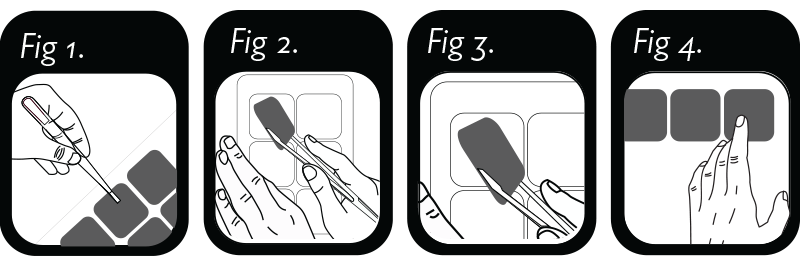
*Not suitable for use on fabrics or non-porous surfaces where acrylic adhesive
may cause residue or damage.
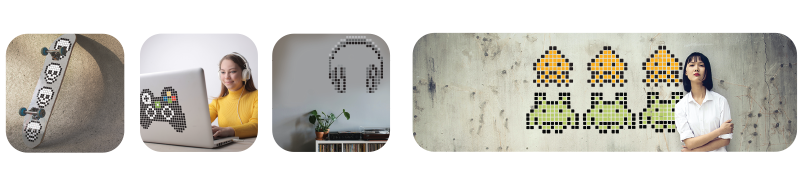
PixelCre8 is part of Net-Workers Organisation Ltd. All rights reserved
Leave A Comment